In October 2021, Google came up with one of the most significant changes and updated Universal Analytics with Google Analytics 4, an advanced version of UA with many more features and technologies involved. GA4 is the next generation of advanced analytics tools that collects data from both websites and apps in one place. GA4 is a comprehensive and much more advanced web analytics tool that helps collect the user's data in a more detailed way and analyzes website performance, user engagement, and much more. Google Analytics 4 provides reports that are the best fit for preparing an SEO analysis, helps you cover SEO trends and SEO issues, and also identifies opportunities that can be improved. Although GA4 provides a lot more data than UA, users often find it hard and challenging to handle GA4 and understand its detailed reports. In this blog, we will dive into some of the important SEO reports that can be prepared with the help of this advanced Google Analytics 4 tool, but first, let's understand some basics of GA4, which will help you understand it better.
What is Google Analytics 4?
Google Analytics 4, or GA4, is an advanced version of the analytics tool that lets you measure the web traffic and engagement across your website and apps. The best thing about it is that it not only tracks traffic but the whole visitor path across multiple platforms and uses AI and machine learning to provide more detailed insights of reports and data about the user's interaction on your website and apps; with GA4 now it's been easy for the marketer to track the entire customer's journey from acquisition to retention, and also easy for users to prepare SEO audit and reports.
Why GA4 is important for SEO?
GA4 provides a detailed analysis of your SEO reports and allows you to monitor your site pages. Google Analytics 4 helps in a big way as it detects issues in your on-page and any technical errors and provides opportunities to improve your website's SEO performance. It is also helpful in deciding where to invest your SEO efforts with its comprehensive and detailed reports. GA4 tracks more visitor data than Universal Analytics, which helps to get a clearer picture of website performance. It has some new features included in it that help improve your SEO reports, such as AI and machine learning, customer-centric measurements, privacy controls, and bigquery integration. Google Ads integration is the most prominent feature that GA4 includes, and it helps improve your campaign reports.
Essential SEO metrics which can be tracked through GA4
1. Organic traffic: Organic traffic is traffic on your website without any paid advertisements, such as PPC ads; the overall traffic can be from different sources, such as search engines, social networks, direct searches, etc. The increase in organic traffic is proof your SEO methods and techniques are working, as the no of visitors from search results rapidly goes up. Organic traffic increases brand awareness, builds brand reputation, grows conversion rate, and helps you reach & target a wider audience. To find the organic traffic in the GA4, go to the GA4 dashboard and click on the "reports" in the left-hand menu. Now go to the "reports snapshot "dashboard and go to the "life cycle section," then press acquisition and then "traffic acquisition. " The traffic acquisition contains all the data related to website traffic. In the PPC ads, you have to run different ad types such as video ads, display ads, search ads, video ads, mobile ads, etc., and conduct campaign analysis to determine the necessary changes that need to be made to enhance the performance of PPC ads. However, to generate organic traffic, you do not have to spend a penny running SEO campaigns.
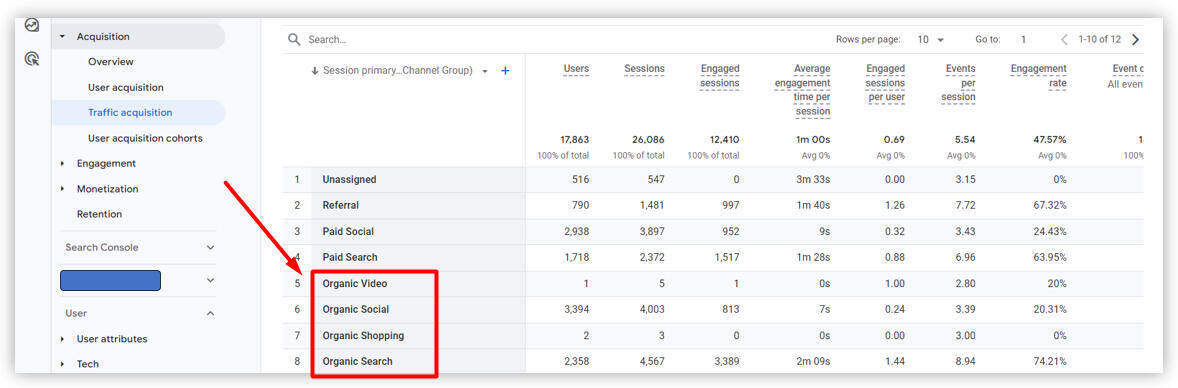
2. Bounce rate: Bounce rates are the percentage of visitors who leave your website very few times after visiting one or two pages on your website. GA4 defines bounce rate a little differently as defines it as the "bounce rates are sessions which were not engaged sessions, "and the engaged session, according to GA4, is the session that lasts at least 10 seconds or longer and has one or more conversion rate and two or more page views. Open the reports section in GA4, then click on customize reports; in the reports data section, click on metrics, select the engagement rate and bounce rate metrics, and then click apply.
3. Exit rate: Exit pages are the last pages the visitors on your website view before leaving your website. Exit pages indicate the low interest for those pages among the visitors to your website. It's very important to track the top existing pages on your website. If you could know the top pages from where most of the traffic returns from your website, you can improve it accordingly. To view the exit rates in Google Analytics 4, you can go to "Explore," click on the blank to create a new exploration report, press the plus sign next to the dimensions, select page path and screen class, and then import all data while adding the metrics "exists," and "views" into it. Now you can see all the pages, the number of times they are viewed, and the number of times those pages where there are existing pages are viewed.
4. Pages-per-session: Pages-per-session is the number of web pages visitors visit in a session on your website. The higher the pages-per-session is, the more beneficial it would be for the website owners, as it indicates the high engagement rates among users. To view the pages-per-session in Google Analytics 4, go to the “acquisition”, click “all traffic”, then press “channels” to see pages-per-session. If you find these metrics lower, it may indicate that your content is not engaging and is not resonating with the users.
5. Conversion rate optimization: Conversion rates are the desired actions taken by the users on your website. Conversion rates are calculated by taking the total number of visitors on your website who convert, dividing it by the size of the audience, and converting the results into a percentage. To view the conversion rate in Google Analytics 4, all you need to do is go to your GA4 account, go to “reports”, press “acquisition", click “traffic acquisition”, and then click on the pencil icon in the top right corner. Click on the “metrics” and “add metrics” search, select the “session conversion rate", click to apply, and save the changes to your current report. If you find a low conversion rate on your website you should go for SEO copywriting on landing pages that can compel users to take action on your website.
How to prepare custom SEO reports with the help of Google Analytics 4?
To create a new report in Google Analytics 4, the explorations menu can be used to get the key SEO insights. To begin with, click on "Explore," then press on the plus sign to prepare a "blank" exploration. You can add specific segments, dimensions, and metrics to your custom SEO reports and get detailed results. After choosing the template, you can also add the date range for your reports, as it defaults saved to the past 30 days.
Now, in further steps, you can add segments to your custom reports; segments are the group of traffic metrics with which you can see traffic from certain regions, countries, mobile or desktop traffic, users who made any purchase, and traffic from certain channels such as paid, organic and social. You can also add dimensions such as event name, gender, country, device category, first user medium, etc., into your reports beyond the ones that are present there. Metrics are another option that GA4 provides, and you can add the numbers you want to see in your reports for the dimensions you have picked; for example, you can view users, events, and purchases. Google Analytics 4 has a very easy format for dragging and dropping elements while preparing your report, such as dragging and dropping the rows and columns to create an in-depth report; you can also drag and drop dimensions or metrics into the filters and much more. Although GA4 is an advanced and helpful tool for markets to get in-depth reports with their custom dimensions and metrics, you should have better command over its functionalities to get the best out of it.
Valuable SEO reports which can be prepared through GA4

1. Traffic acquisition reports: Traffic acquisition reports are pre-made details reports that are designed to help you understand the traffic source on your website and app. Some people are often confused between traffic acquisition reports and user acquisition reports, but both are different user acquisition reports that show where new users come from. This is important as it shows the organic and influential traffic on your website. There are different types of metrics that can be viewed by traffic acquisition reports, including:
a. Average engagement
b. Conversions
c. Engaged sessions
d. Engagement rate
e. Sessions
f. Total revenue and much more.
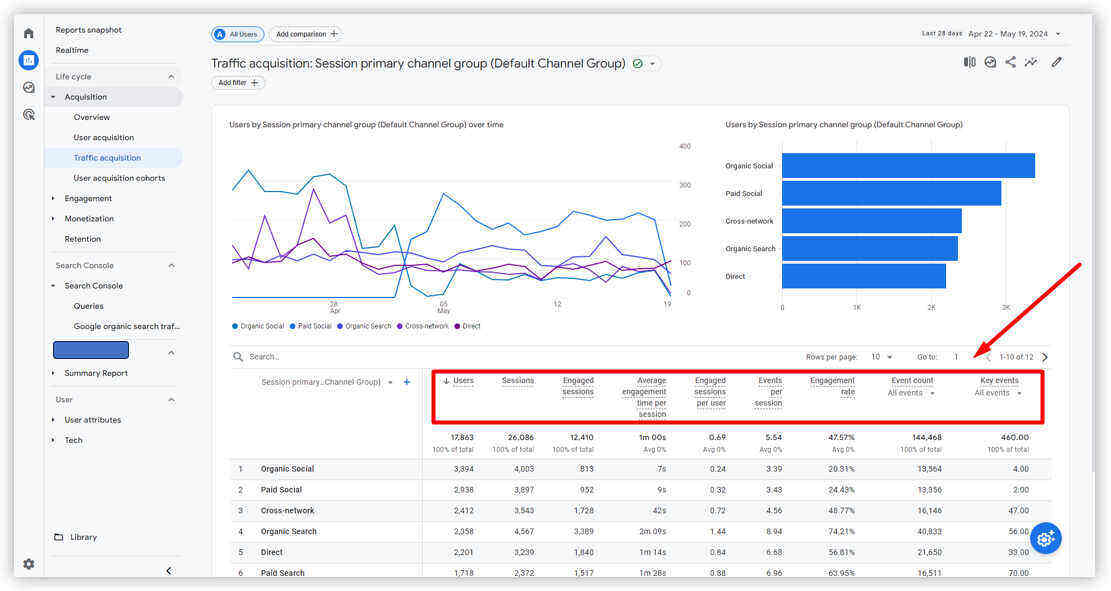
To prepare the traffic acquisition reports, you need to open the Google Analytics 4 main menu with three lines on the dashboard; in the reports section, tap "Acquisition" and then open the “traffic acquisition" tab.
2. Conversion reports: Conversion reports are crucial in SEO reports; these reports help analyze the events that lead visitors to conversion on your website. This report shows a clear picture of conversion by tracking conversions based on their event names. The reports include important metrics such as conversion, total users, and total revenue. The conversion reports set up in GA4 are different from universal analytics. Whereas UA refers to conversion as a goal in GA4, you get different types of options in “events,” such as clicks, first visit, scroll, page view, session start, and submit form, which you can choose according to your marketing goals.
3. Google search console reports: Google search console is one of the most important reports in SEO. You can integrate your Google search console with GA4 and prepare all the reports and data; through these reports, you can track your KPIs and keep updated on the website's performance. Google search console reports also help in knowing which pages are getting more traffic and analyzing the performance of individual pages. There are two important reports that you can use to prepare reports for the search console. The first one is Google organic search queries, which show the search console metrics by search queries. The second type is Google organic search traffic, which shows the landing pages with the search console and also with the analytics metrics. To see the search console reports, you need to add the search console link property through the admin settings.
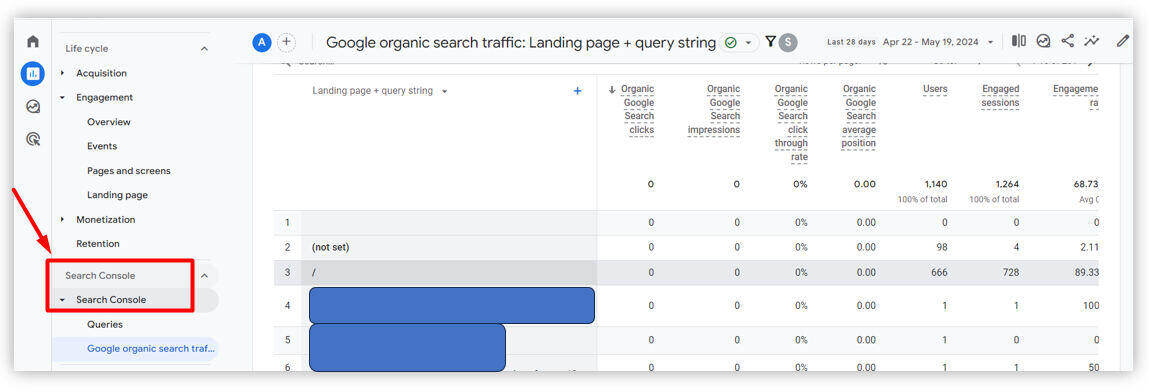
4. Landing page reports: The landing page is the webpage of your website where a session begins on your website. Landing page reports show the web pages that receive most of the organic traffic on your website. These reports help you optimize your web pages according to their performance. You can view the important metrics through these reports, such as the average time users spent on pages, bounce rate, and conversion rate for individual pages. Through the landing page reports, you get a clearer picture of how the web pages drive traffic to users. To get the landing page reports, all you need to do is click “engagement" in the life cycle reports section and then click on the “landing page” to access the landing page reports.
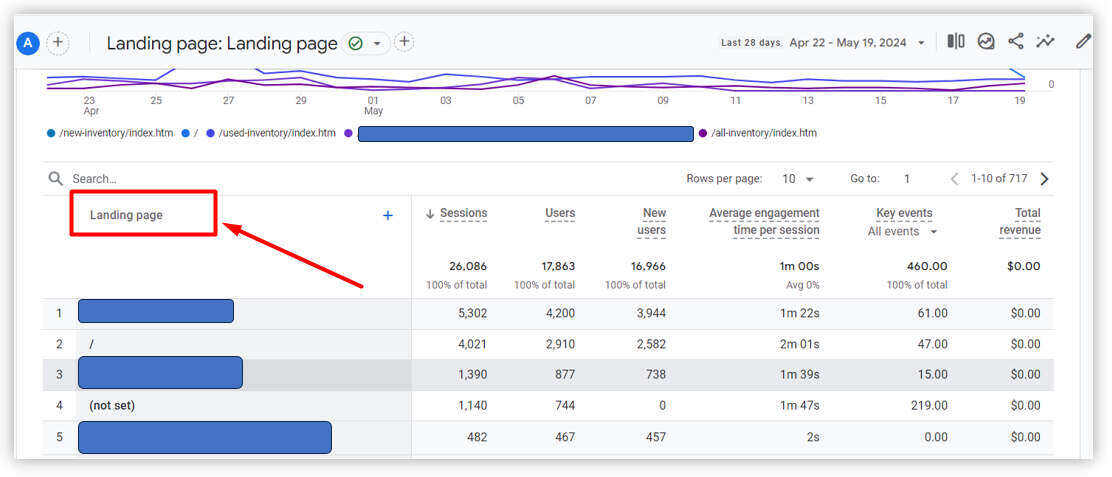
5. 404 error reports: 404 error reports show the broken links and pages present on your website with 404 errors. With Google Analytics 4, it is easier to find technical issues present on your website; you can find the 404 errors in "pages and screens reports "and fix them by taking the help of web development experts. A 404 error is shown when users reach a web page, but instead of content, they see a 404 error on the web page, which reduces the traffic and engagement rate on your website. Search engines also don't like 404 errors on websites. To get the 404 error reports in GA4, click on "pages and screens "in the life cycle reports, then press "Engagement ". Fixing these issues not only improves your website's performance on SERPs but also enhances the credibility of your site to the users and search engine crawlers.
Conclusion
GA4, or Google Analytics, is an advanced analytics tool by Google that lets you see how visitors are engaging with your website and app in one place with more detailed insights. This helps marketers to understand and adjust their market strategy. Google Analytics made it easy for its users to make different types of reports, including custom SEO reports with different types of elements and metrics. With GA4, it's become easy for users to get a detailed analysis of SEO reports and analyze their web pages. Google Analytics 4 also collects more visitor data from those who come to your website and apps.
With GA4 to prepare SEO reports, there are plenty of pre-made options available from where you can choose whatever you want, and there is an option available to prepare the custom report from scratch and add dimensions and metrics according to your needs and requirements. You can view different types of SEO metrics with GA4, such as real-time users, organic traffic, user engagement, user trends, traffic acquisition, and much more. There are options available to prepare your SEO reports, such as traffic acquisition reports, conversion reports, Google Search Console reports, Landing page reports, and 404 error reports. Although GA4 is a much more advanced analytics tool, it is quite challenging to handle and understand its detailed reports, and that's why some people do not use it. But do not worry. If you are looking for help in preparing your SEO reports, SEO plan and strategy, SEO auditing, SEO analytics, and other SEO services, then we can help you out with this. We are the best digital marketing agency providing all types of online marketing services across the world, including SEO services. Our experts have years of experience in providing businesses with great results through our effective and traffic-generating SEO strategy. You can also use GA4 to have a detailed report on your business offerings with our local SEO services such as painting SEO, plumbing SEO, electrician SEO, construction SEO, HVAC SEO, etc.
Reference:
- Essential GA4 reports you need to measure your SEO campaigns
- Top Google Analytics SEO reports to track & boost performance
